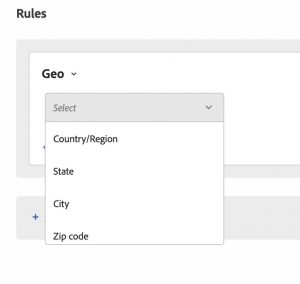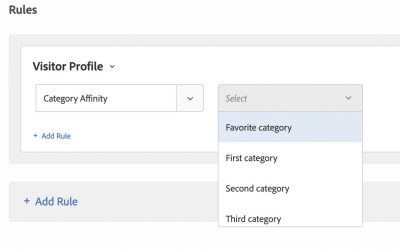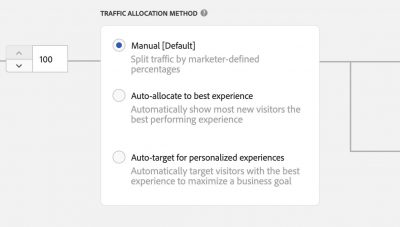I usually find, when working with Target customers, that it is primarily one (1) person who is in charge of running the optimisation and personalisation program. And often this person was given the task on top of what else they are doing at the company. So next to a full-time job, they also need to deliver relevance at scale.
To me, testing is essential. It should be iterative, informative and leveraged to make smart, data-driven decisions across all aspects of your business. And I’m sorry to tell you, but if you’re a one-man-band, your testing program is typically none of the beforementioned.
If you attended Adobe Summit back in 2016, you are already aware of the success story from RBS – their Superstar DJs program. It consisted of 50 Journey Managers, each being responsible for a particular piece of the consumer journey. No journey aka. customer experience would go live, without a test. RBS was able to go from terrible (Giles Richardson’s own words) to running a world-class testing and optimisation program. You may be thinking, “How can I use this? I’m not a 50 person team”.
Well, before the Superstar DJs program was born, RBS was – as mentioned – terrible at running tests and optimisation. So despite being a small/one-person team, there certainly are some takeaways to be inspired by, which you can do in the short term. You maybe even get inspired for goals to set for the future.

Let’s be realistic. Your team presumably won’t grow soon. And to build a business case for a new headcount, you need to show that Target can generate value. It’s a chicken and egg situation.
How to make your one-man-band perform like an orchestra
A case study from 2018 by Forrester, found that 34% of US online adults prefer to shop with websites who use personal data to improve the shopping experience.
So instead of focusing on your lack of team or lack of time, then let’s focus on what you can do out of the box with Adobe Target and cut some corners so that your one-man-band will look like it is an orchestra. In no particular order.
Tip #1 – Location-based targeting
Target is by default picking up the location of the user by doing an IP lookup on the fly. This returns, zip, state, city and country to just mention the most obvious ones.
Regardless of whether you’re an international or multinational company, this is a low hanging fruit you don’t want to leave hanging. This will allow you to personalise your front page (e.g. the hero banner) to match the country (multinational) or city (international), from which the visitor is visiting.
You can also combine the geolocation with Dynamic Tokens and repeat the attribute directly in an offer. See tip 5 for details.
Tip #2 – Category affinity
Category Affinity creates an array of visitors top 5 categories, visited on the site. As a user navigates your site the category is collected and in real-time Target calculates and ranks the user’s preferences. Simple but effective.
All you have to do is to create an audience based on the affinity level (favourite category, first category, second category, etc.). And assign the audience to an activity.
Just as with the geolocation, you can also combine the affinity with Dynamic Tokens and repeat the affinity directly in an offer. See tip 5 for details.
Remember that the scoring goes into the Target Profile, meaning that when your user comes back and starts a new session, Target remembers his/her historical preferences.
Tip #3 – Auto-Target & Auto-Allocate
For the one-man-band, it can be time-consuming to evaluate all the tests that you’re running. So why not let Target do this for you and ensure you get higher conversion at the same time.
With your standard a/b…n test you split traffic equally and will have to wait until a winner has been found. While waiting you’re missing out on conversion, as x% of the visitors are seeing a bad performing variants.
By making use of Auto-Allocate, Target will automatically start sending visitors to the winning experience and ensure you don’t miss out on conversions, due to showing a variant that isn’t performing.
Why not take this even further by using Auto-Target (this requires a license for Target Premium). This is similar to Auto-Allocate, but instead of sending all visitors to the winning experience, Auto-Target will evaluate the unique user based on his/her behaviour and serve them the experience that Target has decided is the winner, specifically for this individual.
Tip #4 – Democratize testing within your organisation
If you don’t have time to execute in Target, then why not let someone else do it for you. And I’m not talking about outsourcing to an offshore team. Identify key people in different departments e.g. your call centre (inspired by RBS), the traffic/customer acquisition team or if you have login/my account section on your site, you typically also have a team responsible for this.
Before you go down the path “That’s great, Kasper, but I don’t have time to train folks or ensure they don’t break our website”. I know, hear me out.
Don’t spend time on training them, let them figure out the tool themselves. Target is not rocket science. If you’re still not convinced, then do a quick screen recording where you go through the 3-step process. Use Loom and it shouldn’t take more than 5 min.
I guarantee, there’s always someone in each department who would find this interesting or would already have experience with a CMS system and will pick it up quickly.
Give them editors rights, so that you control what is going live, and have them present to you what they have created and review it with them. As they grow their skills, you may at some point promote their access rights.
If you have access to Target Premium you can benefit from using Properties. Properties allow you to limit individual users to only being able to execute activities on certain pages/sections on your site, as well as restricting them from seeing other activities in the activity list in Target.
Tip #5 – Make use of Dynamic Tokens in offers
Dynamic Tokens or Profile Attributes, actually I’m not sure of the official name and I don’t think it is a feature that, that many is aware of. Anyway, they allow you to dynamically populate values in an offer based on either an out of the box attribute or a custom mbox parameter.
Let me explain, I’ll use the geolocation from tip #1 as an example. Assume you have a headline saying something along the lines:
Huge discount in all major cities today
By changing that, in the VEC to:
Huge discounts in ${profile.geolocation.city} today
Will result in:
Huge discounts in Copenhagen today
Assuming your IP will return Copenhagen as your city. As mentioned you can use this on Category Affinity as well. Another classic use case is to populate search term from your internal search in a mbox parameter and use it to repeat the search term throughout the site. You can even reference values from your Customer Attributes directly in an offer.
Tip #6 – Use your Analytics reports
Chances are that you are also responsible for Adobe Analytics and are setting up dashboards in Workspace and distributing them in your organisation.
Instead of just seeing it as a distribution task, then practice starting looking for optimisation ideas. Is there a certain step in your funnel, where visitors are dropping out? Any critical pages with a high bounce rate? Internal search terms not generating any results? You get the idea.
It will require some practice, but once you get used to it, you’ll never run out of testing ideas.
No point in setting time aside to drill into the data to find optimisation areas. You may already have set up reports with some hidden gold nuggets – you just haven’t looked at them this way before.
Tip #7 – Remember to include a human context
This one is from RBS is as well. Don’t get too caught up in the numbers. There might be important reasons for the behaviour you’re seeing in your data. If you’re not using your product yourself, then put yourself in your customers’ place and test your product. Is it a good experience, intuitive to use, etc.?
You can also gather input from some of the other teams who may have a greater level of personal insight.
I hope that you with these tips got some ideas to how you can lift your personalisation program by working smarter, instead of harder.
My final tip is to remember that personalisation should always be the result of a test that shows your personalisation efforts are working and generating an uplift.